Form Mode Extraction
Auto‑detect key fields such as dates, totals, names, account numbers and map them to your schema.
ExtractOCR turns your PDFs, scans, photos and handwritten notes into clean, structured, searchable data — in seconds.
{
"invoice_number": "INV-1042",
"invoice_date": "2025-08-04",
"vendor": "Acme Supplies",
"total": 1542.75,
"currency": "USD",
"line_items": [
{"sku":"ST-001","desc":"Steel screws","qty":50,"price":4.2},
{"sku":"WB-014","desc":"Washer bolts","qty":20,"price":8.1}
]
}
OCR accuracy with AI assist
Languages supported
Pages processed monthly
Avg. API response time
Everything you need to turn messy documents into analysis‑ready data.
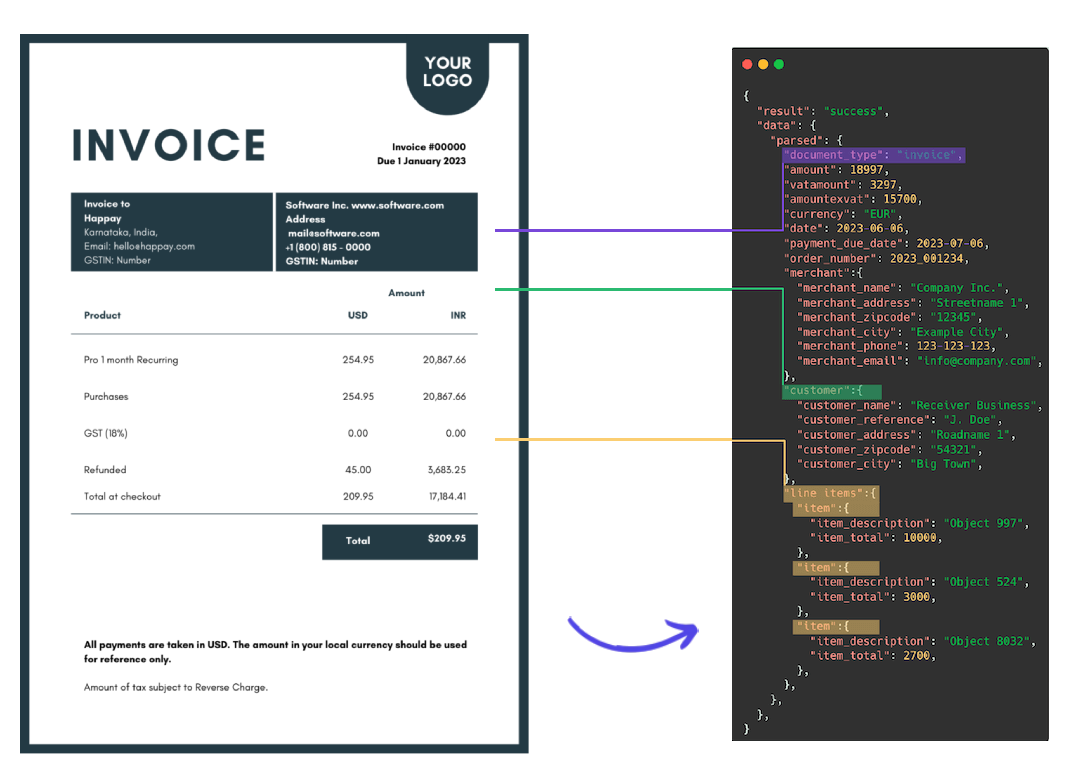
Auto‑detect key fields such as dates, totals, names, account numbers and map them to your schema.
Accurately capture rows, headers and columns from invoices, bank statements, reports and ledgers.
State‑of‑the‑art models read neat and messy handwriting with confidence scoring and review tools.
Drag‑and‑drop folders or stream via API to process thousands of pages concurrently.
Over 100 languages and scripts including English, Hindi, Arabic, Cyrillic and CJK.
End‑to‑end encryption, SSO/SAML, RBAC, audit logs and GDPR/HIPAA‑ready workflows.
From corporate paperwork to everyday receipts — if it’s a document, ExtractOCR can parse it.
Get started instantly with ExtractOCR — the AI OCR platform that automates document data extraction. From invoices, bank statements, contracts, and receipts, our intelligent data extractor captures structured data efficiently with zero setup or complex training.
Contact UsExtractOCR handles all document types effortlessly — digital or scanned PDFs, images, text files, invoices, receipts, and forms. Experience fast, accurate, and automated data capture for all your business documents in one streamlined workflow.
Try Now FreeDrop PDFs, images or scans. Batch folders or use the API.
AI detects text, tables and key‑values with context.
Choose Form, Table or Mixed mode. Validate with confidence scores.
Send to CSV, JSON, XLSX or push via webhook to your apps.
The most advanced AI OCR platform for accurate document data extraction, invoice processing, PDF table OCR, and handwriting recognition.
✅ ExtractOCR delivers 99%+ OCR accuracy across invoices, receipts, and complex documents.
✅ Read PDFs, scanned images, JPG, PNG, TIFF, HEIC, and handwritten notes effortlessly.
✅ Process thousands of pages instantly with bulk OCR, real-time API, and high-speed extraction.
✅ GDPR & HIPAA-ready, end-to-end encryption, RBAC, audit logs, and SSO/SAML support.
Start free, upgrade when you love it. No credit card required.
ExtractOCR supports PDFs, JPG, PNG, TIFF, HEIC, and scanned images. Upload via drag-and-drop, email import, or API integration.
Yes. Our AI-powered handwriting OCR accurately reads handwritten notes, forms, and documents with confidence scores.
Yes. ExtractOCR uses TLS encryption in transit, AES-256 at rest, and supports SSO/SAML, RBAC, and audit logs. Fully GDPR and HIPAA compliant.
Yes. ExtractOCR can extract tabular data from invoices, bank statements, reports, and spreadsheets with high accuracy.
Yes. Use our real-time API or batch upload features to automate document data extraction for enterprise workflows.
Absolutely. Over 100 languages are supported, including English, Hindi, Arabic, Cyrillic, and East Asian scripts.
Yes. ExtractOCR automatically detects key fields in invoices, receipts, and purchase orders for fast structured extraction.
Yes. ExtractOCR can read and extract data from both filled and blank PDF forms in various formats.
ExtractOCR exports extracted data in CSV, XLSX, JSON, or via webhook integration for easy automation.
Yes. Our bulk processing feature handles thousands of pages concurrently using AI OCR pipelines.
Yes. Start your free trial with ExtractOCR and test all features without a credit card.
ExtractOCR delivers high-accuracy results in under 2 seconds per page on average, depending on file size and complexity.
Yes. ExtractOCR offers API endpoints and webhook support for seamless integration with ERP, CRM, and document management systems.
Yes. Our AI OCR engine can process scanned PDFs, images, and photographs with high precision.
Yes. ExtractOCR intelligently identifies key fields and maps them to your custom schema automatically.
Yes. ExtractOCR is designed for enterprises with GDPR/HIPAA compliance, SSO/SAML, RBAC, audit logging, and bulk processing capabilities.
Yes. Create custom templates for specific document types or let ExtractOCR auto-detect fields using AI.
Yes. ExtractOCR offers both cloud-based OCR services and on-premise deployment options for sensitive data environments.
Yes. ExtractOCR handles complex layouts, nested tables, multi-page PDFs, and mixed content documents efficiently.
ExtractOCR achieves over 99% OCR accuracy using advanced AI models for text, tables, and handwriting extraction.